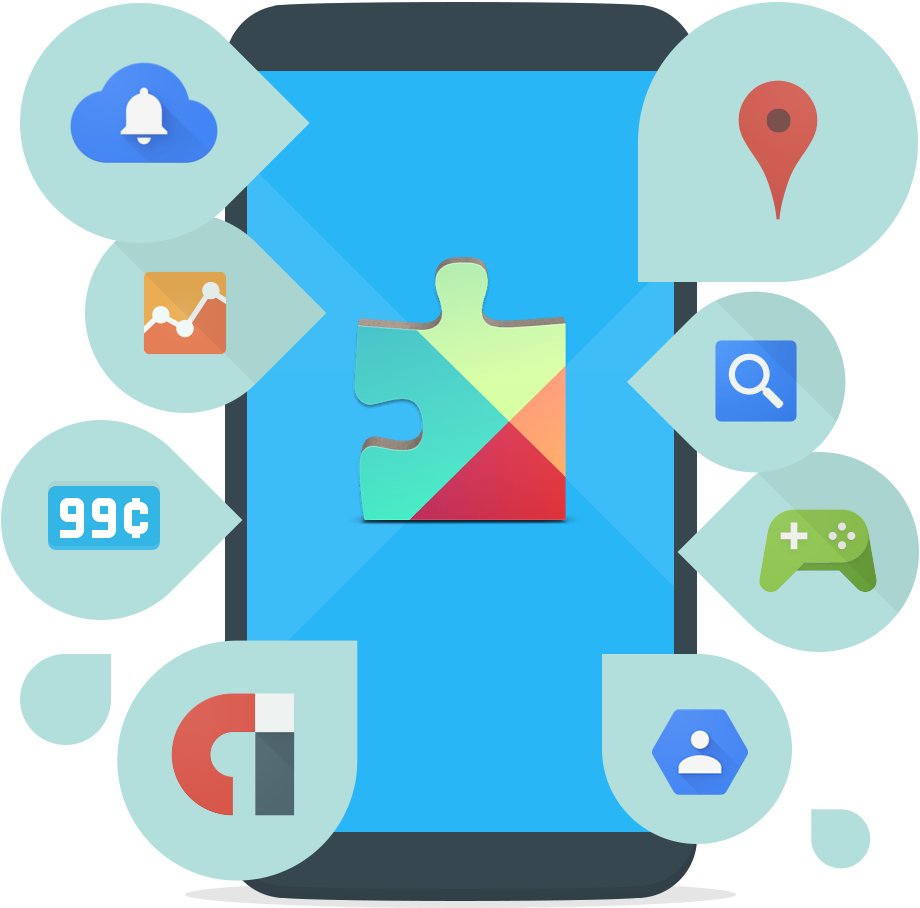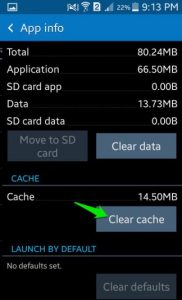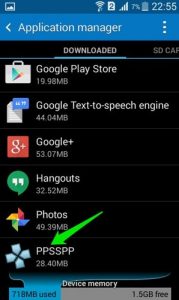Our Android phone is a powerful computer. But like any other computer, it won’t run at its best without proper care and maintenance. If you’ve ever owned an Android phone, you probably noticed that it became slower after a few months of use than it was when you first brought it home from the store. There are several reasons for this phenomenon, and in this article you’ll find some ways to bring your device’s performance back.
Clear the cache
Have an app that’s always crashing? Rather than force-closing or uninstalling it, try clearing its cache. This simple step will help resolve most of the issues that troublesome apps may be experiencing
To clear an application’s cache
Settings >> Application Manager >> app that has issues
Uninstall Apps
Uninstalling rarely used apps can make your android’s performance better. It not only clears memory space but also reduces the production of cache memory.
Settings >> Application Manager >> Uninstall
Moving Apps to SD Card
Moving the apps to SD Card vacates the internal memory of the device which may also help in improving the device’s performance. There are certain apps available (in play store for android and app store for apple) which help in performing the task at hand.