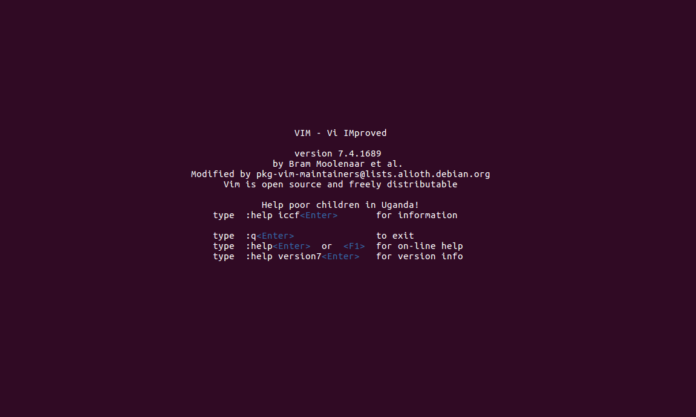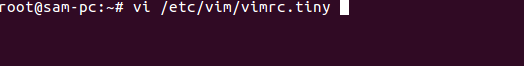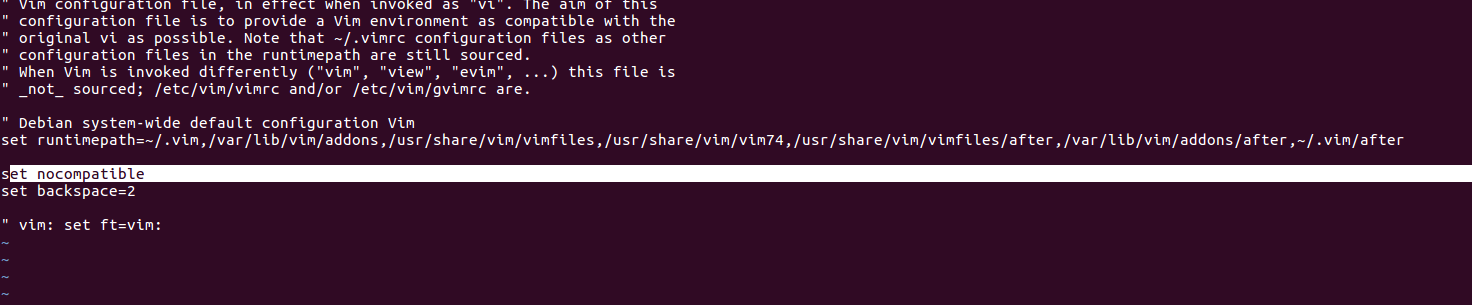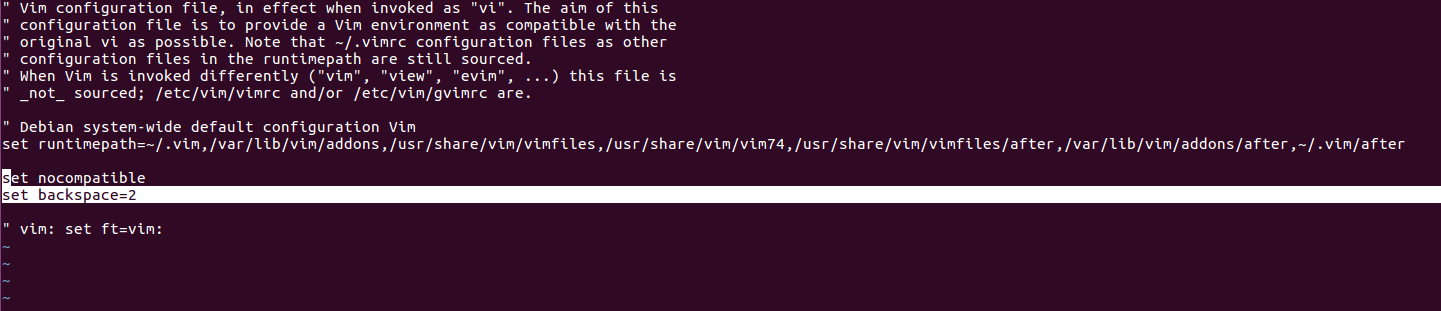Many of ubuntu users encounter arrow key issue in Vi editor along with backspace key , which actually doesn’t work in a standard way. What actually looks to be a absurd issue was once a standard for Vi editor where keys h,j,kl represented function for left,down,up and down key and X was used to delete the character. Few old school nerds who used to work on Unix or non-bash environment are comfortable playing with it , but not everyone is agile and compromising.
Lets look at the method to circumvent and resolve the Vi editor arrow key issue :
Fixing Vi Editor keys issue Step 1 :
Open Vi editor configuration file using Vi or gedit or nano or any other editor
Fixing Vi Editor Keys issue Step 2 :
Set compatible mode to nocompatible mode in vimrc.tiny file
Change “set compatible” to “set nocompatible” , This will fix your arrow keys issue
Fixing Vi Editor Keys Issue Step 3 :
To fix the backspace key issue add backspace=2 vimrc.tiny
Fixing Vi Editor using alternate method :
Install and use Vim instead of VI
#apt-get update
#apt-get install vim -y
#vim filename