Twitter is a easy platform that keep you updated with what’s happening in the world. There are many things that can keep you updated and entertained at the same time such as music, sports, politics, news, celebrities or everyday happenings so you can see and join Twitter to know the daily happenings. You can get the latest local and global news, watch political events and take part in communities social movements. Get real-time updates from Olympics to NFL draft, see what star players have to say and connect with fans around the world.
Here are the few simple steps of using Twitter:-
- Tweet
A tweet can contain photos, videos, links and 140 text characters.

To post tweet via web
- Sign in to your Twitter account
- Type your Tweet in the box at the top of Home timeline, or click the Tweet button in the top navigation bar
- Your update should be less than 140 characters.
- Click the Tweet button to post the Tweet on your profile.
- You will immediately see your Tweet in the timeline of your homepage.
2. Retweet
A Tweet that you share publicly with your followers is known as a Retweet.
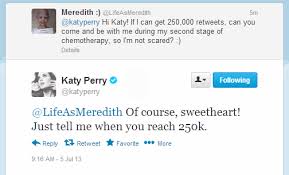
How to Retweet
From mobile apps:
- Go to the Tweet you want to share.
- Tap the Retweet icon
- From the pop-up, tap Retweet.
- The Tweet will be shared with all your followers as a Retweet.
3. Following People on Twitter

How to follow from a Tweet
From the Twitter for Android app:
- Navigate to a Tweet from the account you want to follow.
- Tap the icon located at the top of the Tweet.
- Tap Follow from selection menu.
4. Using Hashtags on Twitter
A hashtag written with a # symbol is used to index keywords or topics on Twitter.

Using hashtags to categorize Tweets by keyword:
- You can use the hashtag symbol (#) before a relevant keyword or phrase in your Tweet to categorize them and help them show easily in Twitter search.
- Hashtags can be included anywhere in a Tweet.
- Hash tagged words that become popular are Trending Topics.
These are the four easy ways of using Twitter and becoming an expert in it.


















































