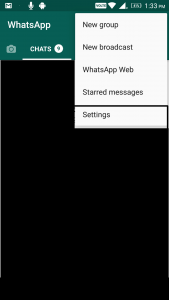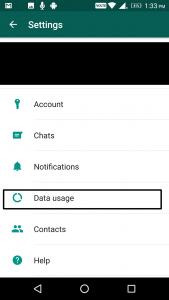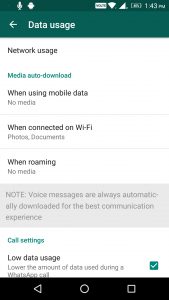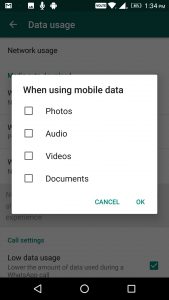Most of the cellphone users face mobile data crunch due to data transfer limit imposed in many countries. Whatsapp media downloads can occupy a lot of bandwidth while the users are using mobile data network. Whatsapp application has a inbuilt feature to disable media downloads while the user is on mobile data network , which can save lot of bandwidth.
Lets traverse through on how to save mobile data bandwidth in whatsapp by disabling :
Disable auto media download for mobile data Step 1: Open whatsapp and go to the main settings by clicking the dotted pipe on top right corner of whatsapp application
Disable auto media download for mobile data Step 2: Select data usage options within the main settings panel as highlighted in the screenshot
Disable auto media download for mobile data Step 3: Under media auto download heading , select “when using mobile data” option
Disable auto media download for mobile data Step 4: Once “when using mobile data” option is clicked , a pop up using which option to enable or disable download of photos, audio, video and documents while using mobile data will emerge. User can select option appropriately to avoid excessive usage. For mine handset , I usually keep all the options disabled during data usage