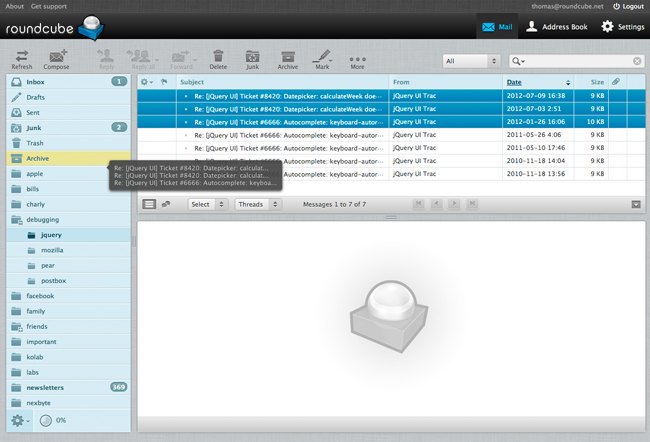Roundcube is a browser-based multilingual IMAP client with an application-like user interface. It provides full functionality you expect from an e-mail client, including MIME support, address book, folder manipulation, message searching and spell checking.
How To Install Roundcube Webmail on Ubuntu 10.04 Lucid Lynx :
1. Install Mysql Server and Apache server
For ubuntu # aptitude install mysql-server apache2
2. Assign Password to mysql
#mysqladmin –u root password XXXXXXXXX
3. Create database for Roundcube
# mysql –u root –pmysql >create database roundcube mysql> quit
4. Install roundcube
For Ubuntu # aptitude install roundcube roundcube-core
5. Configure roundcube
#dpkg-reconfigure roundcube-core
6. Create symbolic link to point to apache webserver’s documentroot location
#sudo ln -s /usr/share/roundcube /var/www/roundcube
7. Restart Aoache service
# /etc/init.d/apache2 restart
8. Check if roundcube webmail is opening in browser by browsing to link http://IPADDRESS/roundcube/ or http://DNSHOSTNAME/roundcube/