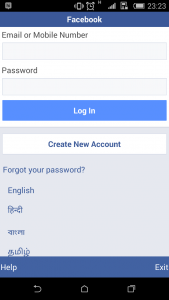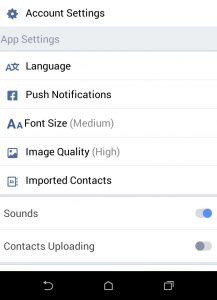Facebook is one of the most trending online social media platforms. It is a whole world within itself. People from different parts of the world are connected to each other. On a call or a message you can talk and share your moments with few people (it costs), but on Facebook you can share a lot of things without any cost (Just an internet connection) with numerous people with just a click. Isn’t that just wonderful?
But we worry about the privacy. Don’t we?
Well the ones running this website are actually working as per our needs. They have resolved all the privacy issues. It’s our choice who could see what and who could post what. Many people deactivate their accounts because of such issues. They are unaware of the way doing it.
Here’s a very simple solution of a major issue of stopping people posting on your Facebook timeline.
Just follow the steps below:
Step 1
Sign in to your Facebook account.
Step 2
On the top (leftmost side) you would find ![]() button. Tap on it.
button. Tap on it.
Step 3
A list menu opens up. Scroll down.
Step 4
You would get a settings option. Tap on that.
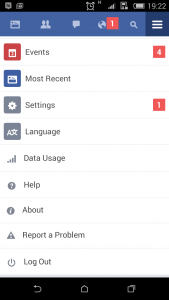
Step 5
Click on Account settings.
Step 6
Select Timeline and Tagging.
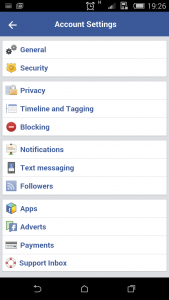
Step 7
Go to ‘Who can post on your Timeline?’
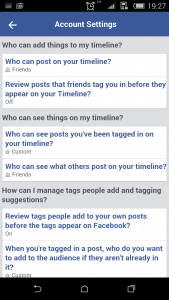
Step 8
Select ‘Only Me’.

And now no one can post on your timeline except you!