The most prominent social networking, Whatsapp has been a worldwide dynamite for sharing messages, audios, photos and videos. The new update has even enabled the users to share files and documents.
Whatsapp is quite known for its group chats in which the user can chat with n number of friends at a time. Whatsapp group is very straightforward to create and operate.
The user creating the group will be the first group administrator and have peculiar control over the users who can join the group. Group can be created on whatsup by following these few carefree steps.
Step 1
Commence by opening Whatsapp. Chats screen is displayed first and menu option placed at top right is visible.
Open whatsapp > CHATS
Step 2
Tap on menu option and select the option of creating a new group.
CHATS > New group
Step 2
Any suitable title or subject is to be mentioned and any photo (group icon) is to be selected.
Name of Group :- XYZ > NEXT
Step 3
Group members can be selected by simply tapping on + option or simply typing the name of your contact. After you are done choosing the group members, tap on Create option.
ADD GROUP PARTICIPANTS > + > User Name of your contact (ABC)
Maximum Limit for group participants is 256.
Further, only group administrator can add the members in the existing group.














































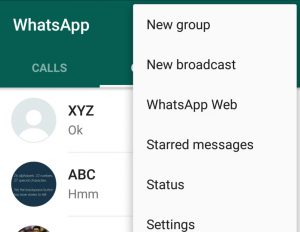
![IMG_20160720_232552[1]](https://www.technologycake.com/wp-content/uploads/2016/07/IMG_20160720_2325521-600x1024.jpg)
![IMG_20160720_232623[1]](https://www.technologycake.com/wp-content/uploads/2016/07/IMG_20160720_2326231-601x1024.jpg)




