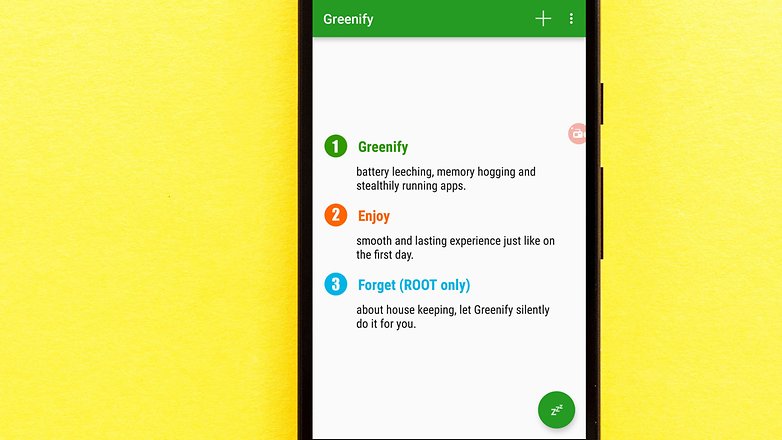Our phones serve us the purposes of daily routines. They connect , assist in work , entertain and update us. But what if this helpful technology becomes a constant source of tension by too often draining battery. You may charge your phone when but in case there is electric connection or charger near you. Or the worst, you are expecting a most important call?? Don’t worry here are some easy suggestions that might help you.
Black wallpaper:
Black wallpaper can increase the battery because AMOLED screen illuminate only coloured pixels. Thus using dark wallpapers saves battery and also one must prevent the use of live wallpapers or screensavers.
Do not use auto-adaptive brightness:
Auto adaptive brightness is usually a way brighter than the needed brightness. Though it may sound useful but it’s more than required.
Optimise or update your apps:
Don’t use older versions of apps for longer time. Apps are usually upgraded by a developers for either memory or battery purposes. Also keep clearing the background Data. That is app running in background consume battery even though they are passive.
Use apps such as GREENIFY:
Unlike other battery saving apps GREENIFY allows the users to keep the other apps in hibernation when they are not in use. This boosts battery performance and frees system resources.This may be used to stop an app from sending notifications.
No need of 24/7 connection:
one does not need to stay connected all the time . You can turn off Bluetooth, wifi/mobile data and GPS and turn them on when needed.
Do not auto sync:
auto sync requires a WiFi connection . This may sync all the apps with accounts whenever connected thus consuming the battery unnecessarily.