Changing your contact number? Worried about your WhatsApp account?
Well, we have the solution for you.
The Change Number feature allows the user to change the phone number linked with his/her WhatsApp account on the same device. This feature is intended to be used before verifying your new number.
What this process does :
- Delete the account linked with your old number, so your WhatsApp contacts will no longer see your old number in their WhatsApp contacts list.
- Migrate your groups, profile, and chat history to the account linked with your new number.
- Save and continue the chat history with the new phone number as long as you continue using the same device.
Pre-requirements :
- Make sure that your new number can receive SMS messages and phone calls, and that it has an active data connection (mobile net/WiFi).
- Inform your WhatsApp contacts about your new phone number and ask them to save it in their phone address books to ensure an uninterrupted service.
To change your WhatsApp phone number
Step 1
Open WhatsApp.
Step 2
Tap More  >> settings >> account >> change my number >> continue
>> settings >> account >> change my number >> continue
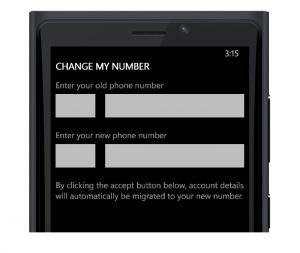 Step 3
Step 3
Enter your old phone number, the one currently linked with your WhatsApp account, in the top box.
Step 4
Enter your new phone number, the one to be linked with your WhatsApp account, in the lower box.
Step 5
Tap accept at the bottom of the screen to continue.
Verification Process :
A verification code will be sent to your new number either by a message or a call which the user will have to enter.
After successfully verifying your new number, your old number will be deleted from WhatsApp and your account information will be transferred to your new number.
Hope you find this article useful…!!!


















































