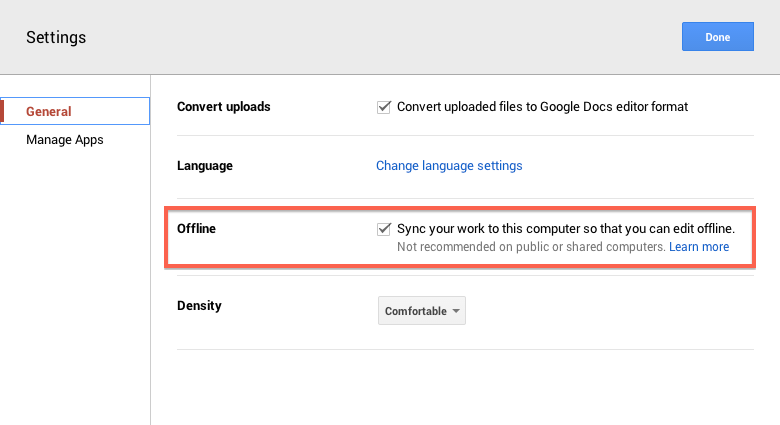Ever advancing Google Co. has unaccountable applications one of which is Google Docs and Sheets .They are beneficial as they offer an ease in corporate communication and a simplified collaboration of many types of files. The add on Drive apps are a way to share variety of information being very easy to access as they need a google account which can be accessed from anywhere on a device.
Enabling google Docs and sheets offline:
Setting google drive is preferable because it stores and synchronises all the information at one place which makes work easier.
- Install chrome on your device and sign in .
- Install all the apps.
- Sign in into google.
- Go to docs.google.com(or sheets.google.com).
- Go to menu.
- Click on “settings”.
- search for “offline sync” and then select “turn on” tab.
Using sheets and docs offline is preferred for people who either work on them or use them for education purposes.