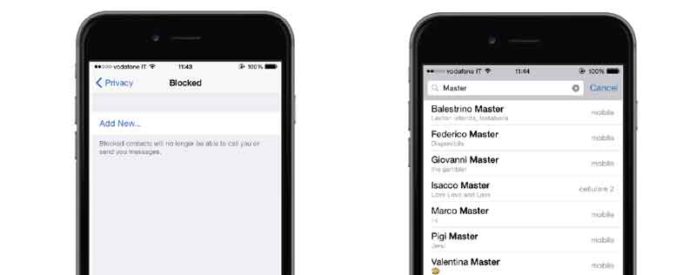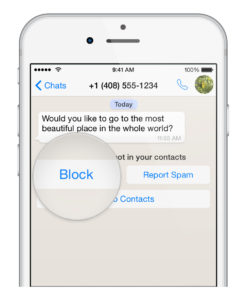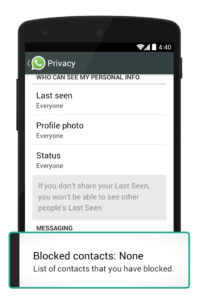- You can easily prevent yourself from unwanted messages or calls on whats app through blocking feature in this application. Thanks to this time saving feature that let us block unwanted contacts.
Now, let us elaborate the steps as to how the contacts can be blocked on iPhone, Android and WhatsApp Web below:-
- iOS
ii) Click on the “Settings” icon which is at the bottom right corner of your screen.
iii) Click “Account”, “Privacy”, “Blocked” and “Add New”
iv) If you tap on a contact it will be added to your blocked list
2. Android
ii) Tap on the menu icon which is located at the top of the screen in the far right corner.
iii) Click “Settings”, “Account”, “Privacy” and “Blocked Contacts”
iv) Click on the “Add Contact” icon which appears at the top right corner of your screen.
v) If you tap a contact it will be added to your blocked list.
VI) If you are interested in adding multiple contacts in your blocked list, you have to add each contact one by one by clicking on “Add Contact” icon.
VII) For blocking an unknown user you can click the “Block” button that appears when an unknown number messages you. There is no option currently to block unknown users before they message you.
3. WhatsApp Web
You can block a contact on WhatsApp Web as well by opening www.web.whatsapp.com on your computer, scanning the QR code from your smartphone and computer screen which opens WhatsApp Web. Click “Menu” icon which is located at the top left of the screen. Tap “Settings”, “Blocked” and “Add Blocked Contact”. If you click on the contact it will be added to your blocked list.
So, here are the few ways of blocking or blacklisting WhatsApp contacts which can be very useful for preventing yourself from unwanted interactions.